Need support? Contact our team
- Mon - Fri: 9am to 5pm
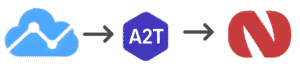 A2T is the TradingView to NinjaTrader integration that turns your alerts into live trades automatically.
A2T is the TradingView to NinjaTrader integration that turns your alerts into live trades automatically.
Set up in 5 minutes and automate your strategy in real time without complex tools. Trade faster with fewer mistakes and keep your rules consistent every day. Built for reliability and speed, A2T supports futures, forex, and stocks.
Start free with simple onboarding and friendly support whenever you need it. Turn charts into action today and unlock hands-off automated trading.
Freedom and flexibility to scale your usage as your business grows.
Curious about CodBe? We've got you covered! Here are the top questions our customers frequently ask about our software.
TV2NT8-x.x.x.zip. ⚠️ Do not unzip the file.NQ1!).{
"action": "{{strategy.order.action}}",
"symbol": "NQ"
}For assistance, contact:
📧 support@alert2trade.com

